I have had emails stating that users are having trouble uploading pictures into the member gallery. In order to upload pictures you must first have a registered account and verified email address, meaning that you sign up here on the site and an email is sent to you with a link to access your account the first time. When you want to upload (the download button does not upload pictures) your pictures you must first select a category to upload to (the only category currently available is Scrapbook Layouts) and click go, then an upload button should appear and you may then select your photos and begin uploading.
I hope this post helps everyone who wants to upload photos onto our site! If anyone has anymore questions please email me and I will help you get your photos loaded.
Subscribe to:
Post Comments (Atom)





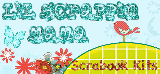




No comments:
Post a Comment